 Do you sometimes have a problem coming up with the perfect gift for your wife?
Do you sometimes have a problem coming up with the perfect gift for your wife?Oh SURE, during the "courting period" it was easy to come up with stuff. But now, finding something she won't immediately want to return is a bit tougher.
Well I've solved this problem, and many others, with Google's free Google Docs collaboration tool.
I created a shared 'Wish List' spreadsheet for eM, myself and the kids. Now when eM thinks of something she might like to have as a future gift she opens up our shared document and adds it to her list.
Now I always know I'm getting her something she really wants, and as long as there are enough items on the list, we still retain some element of surprise because she doesn't know which gift is coming. Some of our immediate family members have also asked to see the list so we've given them permission to view it as well.
It's hard to even count all the ways we use this feature now and I literally have hundreds of documents stored this way.
Every science article that leaves an impression is copied and pasted into a Google Doc. We use it to keep track of our financial data. I used it to analyze my grandmother's available Medicare Pharmacy plans in collaboration with my mother and grandmother. And most recently, I created a Google Doc to log what's in our safe deposit box and what's in queue to place in the box.
If you have a Gmail account then you're already set up to use this free feature!
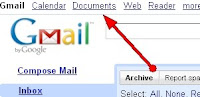
Here's how to use it:
- Go to your Gmail main page and select 'Documents'. It's important to go through Gmail to get this first page
- You're in! Click on the 'Create new' drop down menu at the top right and go to town! A Google 'Document' is like a Word-lite document and 'Spreadsheet' is Excel-lite. They don't have nearly the same functionality as Word or Excel but for most uses they're perfect.
- From that same menu you can also create a 'Folder' to manage your docs (I'll get into the 'Form' menu option in a future post because it's also terrific).
- Before you've closed your new document, you can click on the 'Share' button at the top right and 'Invite people' to view and/or edit.
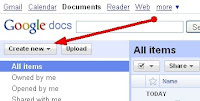
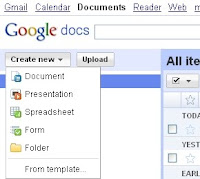
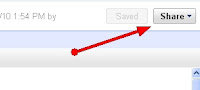
TIP: Always enter Google Docs through the Gmail link. It's important so that you're riding Gmail's https secure socket layer (which just means it's encrypted and no one else can easily see what you're seeing). If you come in through iGoogle or any other Google menu you'll be transported on an unsecured connection.
Previously featured Google favorites include Google Calendar, Google Reader, and Gmail Filter.
***



No comments:
Post a Comment