Google's Reader feature is an incredibly easy to use subscription management tool and, like everything else from Google, it's free!


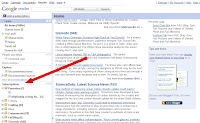
First, you'll need a free Google account. If you already have Gmail (Google's free email service) then you're already set! Use the "Reader" link at the top of the Gmail page (click on any picture to get a close up view).
If you don't already have a Google account you can click here to get started.
Once you're on the Google Reader page, click the "Add a subscription" tab at the top left of the page and either enter the blog address or enter key words to conduct your search.
TIP: Once you're set up with Reader you can subscribe to future blogs while you're on that blog's site by finding and clicking the blog's "Subscribe" button. Your subscription will be added automagically to your Reader.
Once you get a few subscriptions you can create files to hold similar blogs, add them to your iGoogle account (more about the wonders of iGoogle in a future post), etc.
Other free Google products reviewed here include Google Calendar, Gmail filters and Google Docs.
Happy Reading!
***



No comments:
Post a Comment